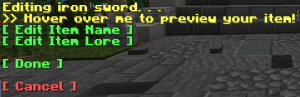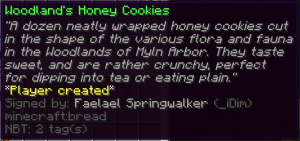Useful Commands: Difference between revisions
Jump to navigation
Jump to search
FablesAdmin (talk | contribs) No edit summary |
FablesAdmin (talk | contribs) No edit summary |
||
| Line 5: | Line 5: | ||
Default Minecraft color codes can be used when editing an item. | Default Minecraft color codes can be used when editing an item. | ||
[[File:ItemEditor.png | [[File:ItemEditor.png|thumb|The Item Editor after using the command.|none]] | ||
[[File:ExampleItem.png | [[File:ExampleItem.png|thumb|An example of a custom item that was made with the Item Editor|none]] | ||
=== Bottle color: === | === Bottle color: === | ||
''/bottlecolor - When editing a water bottle for a drink, you can use this command to change the color of the liquid after editing the water bottle.'' | ''/bottlecolor - When editing a water bottle for a drink, you can use this command to change the color of the liquid after editing the water bottle.'' | ||
[[File:BottleColor.png | [[File:BottleColor.png|thumb|Bottlecolor command GUI|none]] | ||
Revision as of 12:56, 26 November 2021
General Commands:
The Item editor:
/edititem - Takes the item the user is currently holding and opens the item editor.
Default Minecraft color codes can be used when editing an item.
Bottle color:
/bottlecolor - When editing a water bottle for a drink, you can use this command to change the color of the liquid after editing the water bottle.