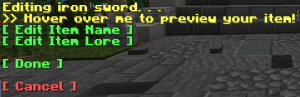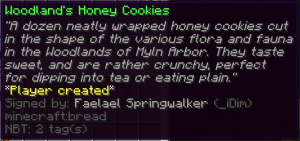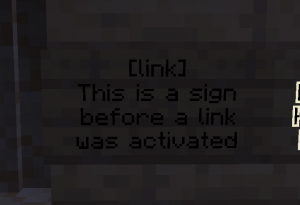Useful Commands
General Commands:
The Item editor:
/edititem - Takes the item the user is currently holding and opens the item editor.
Default Minecraft color codes can be used when editing an item.
Bottle color:
/bottlecolor - When editing a water bottle for a drink, you can use this command to change the color of the liquid after editing the water bottle.
Unsigining:
/unsignitem - Removes the player signature from an edited item.
Character/IGN toggle:
/names - Toggles the displayed name on tab and on the nameplate above the player between Character names and the player IGN.
Character Card:
/card - Opens your character card.
TIP: shift+right click on another player opens their character card!
Link Sign:
/linksign [URL] - Allows the player to paste a link on a sign.
Select a sign by looking at it and use the correct formatting on the sign to apply a link to it. (See images below)
Combat Commands:
Shops:
For a full tutorial on how to use the shop plugin we use, check out the following video: [LINK]