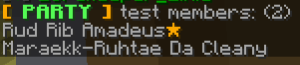Party System Guide
Fables and Fantasy RP uses a party system to help players be in groups and connect.
This guide will walk players through every aspect of the system and explain how it should be used.
Joining a Party
So, you want to join a party? Type the following command:
/party join [party name]
Alternatively, you can click the link displayed in chat if the owner invites you:
To leave a party, type the following command:
/party leave
Basic Commands
So, do you want to create a party for you and your friends? Type the following command:
/party create
Surely you'd like to give your party an identifiable name? If you are the owner of the party, type the following command:
/party name [name]
To invite players to a party, type the following command:
/party invite [character name]
To uninvite players to a party, type the following command:
/party uninvite [character name]
Further Commands
To see a list of pending invites, type the following command:
/party invite
A message will pop up displaying the pending invites:
To see a total count of members in the party, type the following command:
/party members
A list of the party members will be displayed in chat:
To transfer ownership of the party, type the following command:
/party transfer [character name]
To disband the party, type the following command:
/party disband [party name]
To show a list of the existing parties you own, type the following command:
/party list
A list of parties will be displayed in chat:
If you are the owner of the party, to remove people from your party, type the following command:
/party kick [character name]