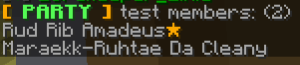Party System Guide: Difference between revisions
(g) |
No edit summary |
||
| Line 1: | Line 1: | ||
The party system helps players be more organised and connected. | |||
This guide will walk players through every aspect of the system and explain how it should be used. | |||
== Commands == | |||
'''When you want to make a party in general use these commands:''' | |||
/party | <code>/party create</code> | ||
/party invite | This creates a new party for you. | ||
<code>/party name “TEST”</code> | |||
With this command you will be able to change your party's name but you will have to be the owner of the party to do so. | |||
<code>/party invite “NAME”</code> | |||
<code>/party uninvite “NAME”</code> | |||
When you invite or uninvite a player make sure to type their character name. | |||
<code>/party invite</code> | |||
You will be able to see a list of pending invites. | |||
[[File:Screenshot 2023-05-28 182136.png|left|thumb]] | [[File:Screenshot 2023-05-28 182136.png|left|thumb]] | ||
<code>/party members</code> | |||
You’ll see the total count of members in the party and also the individual members in the party. | |||
[[File:Screenshot 2023-05-28 182339.png|left|thumb]] | [[File:Screenshot 2023-05-28 182339.png|left|thumb]] | ||
/party | |||
<code>/party transfer “NAME</code>” | |||
[[File:Screenshot 2023-05-28 183349.png|left|thumb|477x477px]] | |||
<code>/party disband “party name”</code> | |||
If you want to disband the party you just need to remember that you will have to own it to do so. | |||
<code>/party list</code> | |||
This will show all existing parties. | |||
[[File:Screenshot 2023-05-28 182653.png|left|thumb]] | |||
<code>/party kick “NAME”</code> | |||
You will have to own the party if you want to kick anyone. | |||
<code>/party join “party name”</code> | |||
when joining a party you can either click the link or write it manually. | |||
[[File:Screenshot 2023-05-28 182416.png|left|thumb|457x457px]] | |||
<code>/party leave</code> | |||
You will leave the party. | |||
Revision as of 15:44, 28 May 2023
The party system helps players be more organised and connected.
This guide will walk players through every aspect of the system and explain how it should be used.
Commands
When you want to make a party in general use these commands:
/party create
This creates a new party for you.
/party name “TEST”
With this command you will be able to change your party's name but you will have to be the owner of the party to do so.
/party invite “NAME”
/party uninvite “NAME”
When you invite or uninvite a player make sure to type their character name.
/party invite
You will be able to see a list of pending invites.
/party members
You’ll see the total count of members in the party and also the individual members in the party.
/party transfer “NAME”
/party disband “party name”
If you want to disband the party you just need to remember that you will have to own it to do so.
/party list
This will show all existing parties.
/party kick “NAME”
You will have to own the party if you want to kick anyone.
/party join “party name”
when joining a party you can either click the link or write it manually.
/party leave
You will leave the party.