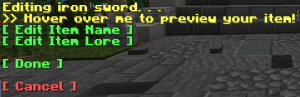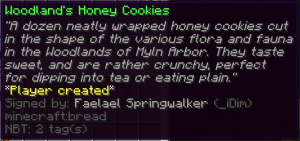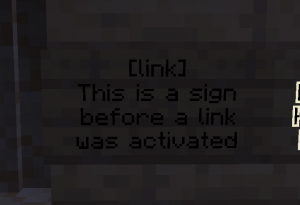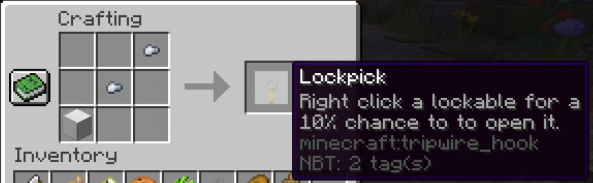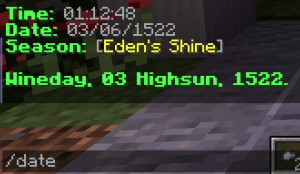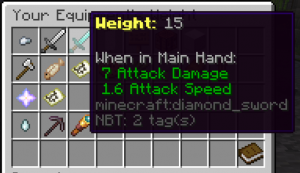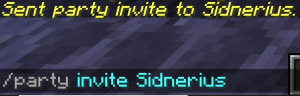Useful Commands: Difference between revisions
FablesAdmin (talk | contribs) |
FablesAdmin (talk | contribs) No edit summary |
||
| Line 56: | Line 56: | ||
'''Crafting a lockpick:''' | '''Crafting a lockpick:''' | ||
[[File:Lockpick.png|none|thumb|593x593px|The lockpick crafting recipe.]] | [[File:Lockpick.png|none|thumb|593x593px|The lockpick crafting recipe.]]. | ||
=== The Calendar: === | |||
/date - Displays the current IRP date on the server. | |||
[[File:Calendar.png|none|thumb|The server calendar]] | |||
== Combat Commands: == | == Combat Commands: == | ||
Revision as of 14:26, 26 November 2021
General Commands:
The Item editor:
/edititem - Takes the item the user is currently holding and opens the item editor.
Default Minecraft color codes can be used when editing an item.
Bottle color:
/bottlecolor - When editing a water bottle for a drink, you can use this command to change the color of the liquid after editing the water bottle.
Unsigining:
/unsignitem - Removes the player signature from an edited item.
.
Character/IGN toggle:
/names - Toggles the displayed name on tab and on the nameplate above the player between Character names and the player IGN.
.
Character Card:
/card - Opens your character card.
TIP: shift+right click on another player opens their character card!
.
Link Sign:
/linksign [URL] - Allows the player to paste a link on a sign.
Select a sign by looking at it and use the correct formatting on the sign to apply a link to it. (See images below)
.
Locks:
/lock - Allows the user to lock doors, trapdoors, fence gates, chests, etc.
/unlock - Unlocks a locked item.
/lock info - Displays the owner and added user of a lock.
.
/lock user add - Allows the owner of a lock to add people to the lockable.
/lock user remove - Allows the owner of a lock to remove people from the lockable.
/lock mod add - Allows the owner of a lock to add a lock moderator to the lockable. These players are also able to add people to the door.
/lock mod remove - Allows the owner of a lock to remove a lock moderator from the lockable.
.
Crafting a lockpick:
.
The Calendar:
/date - Displays the current IRP date on the server.
Combat Commands:
Duels and group combat countdowns:
/duel [player] - Invites the other player in a duel and starts a countdown when the other player accepts the duel.
/combatcountdown - Let's anyone in a 30 block radius know a fight is about to take place and puts a public countdown in place.
Weight:
/weight - Opens an extra inventory which displays the weight of items on the player.
Party system:
/party invite [IGN] - Creates a party and invites the first player to it.
/party kick [IGN] - Kicks a player from the party (Only the party creator can do this)
/party leave - Makes the player leave the party they are currently in.
/party disband - Disbands an active party and kicks everyone who is in it. (Only the party creator can do this)
A party has a little icon next to their name to signal that they are in the party. Friendly fire is disabled between all party members.
Shops:
For a full tutorial on how to use the shop plugin we use, check out the following video: [LINK]
Donator Commands:
/cheer - Activates a cheer.